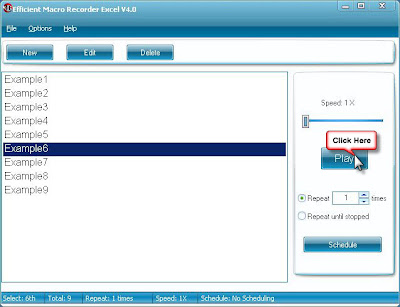Version: 4.0
Edition: All Editions
1. Click the Edit button to enter the macro editor.
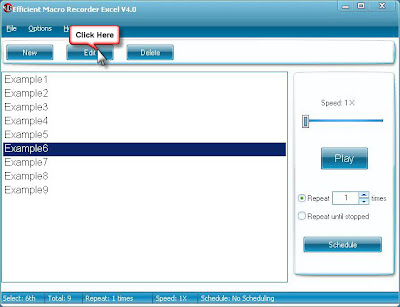
2. Click the Record button to record actions.
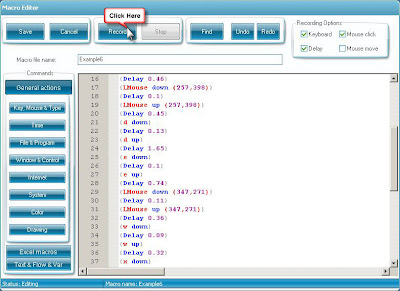
3. Press the hotkey to stop recording.
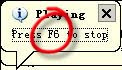
4. Click the Save button to save the macro.
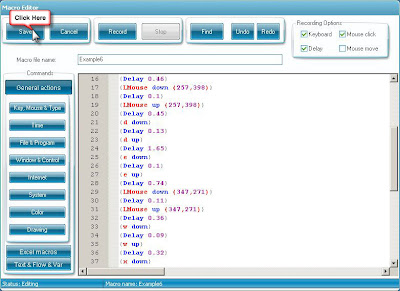
5. Click the Play button to playback the saved macro.